Bihar CFMS E Billing Training: Expenditure Management निम्नलिखित मॉड्यूल आते है जिससे Expendinture Generate किया जाता है।
- eBilling – this module covers the following functionalities:
- Expenditure Sanction
- Bill preparation including Pay Bill (excluding bill/payment request generated in Pension module and Deposit Account Module)
- Employee Maintenance
This training manual will cover only eBilling except employee Maintenance and Pay Bill.
An expenditure sanction is a pre-requisite for the creation of bill except for Pay bill, Pension bill,
Detailed Contingent (DC) bill, and Utilization certificate (UC) bill.
E-Billing module is designed to capture different types of bills along with applicable schedules,
supporting attachments, checklist, payee list into the system and submit the same to Treasury.
Creation of Expd Sanctions and Bills will be done by using activities tagged to the user detailed below.
These activities will be unique for an office, privileges of users possessing these activities are as indicated
below:-
Bihar CFMS E Billing Training Manual
Expd Sanction Maker – Create/modify Expenditure sanction Details and Forward the request
to Checker
Step 1- Login into application with Expenditure Sanction Maker Login id
Enter the application Login id and password of Maker.
Step 2- Click on Expenditure Sanction link in the menu tree on left side
e-Billing > Expenditure Sanction
An existing Expenditure sanction can be searched based on Head of Account or Status or
based on the Expenditure Sanction Number.
Enter Head of account manually or using LoV
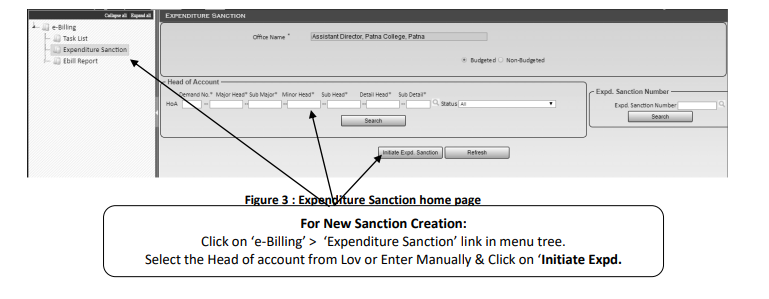
Step 3- User Clicks on ‘Initiate Expd. Sanction’ button
After User Clicks on ‘Initiate Expd. Sanction’ button Below screens will appear
Expd Sanction Checker – Verify the request and forward to Approver or send back to Maker
for correction or Initiate the New Request.
Expd Sanction Approver – Can send back, reject, approve and digitally Sign the Request;
cannot create/modify the request.
eBilling Maker (Billing Assistant) – Create/modify Bill Details and Forward the request to
Checker
eBilling Checker (Head Clerk) – Verify the request and forward to Approver or send back to
Maker for correction or Initiate the New Request.
eBilling Approver – Can send back, reject, approve and digitally Sign the Request; cannot
create/modify the request.
Bihar CFMS E Billing Training Manual PDF Download
Bihar Cfms E Billing Training Manual Pdf-
| Homepage | Click to Login |